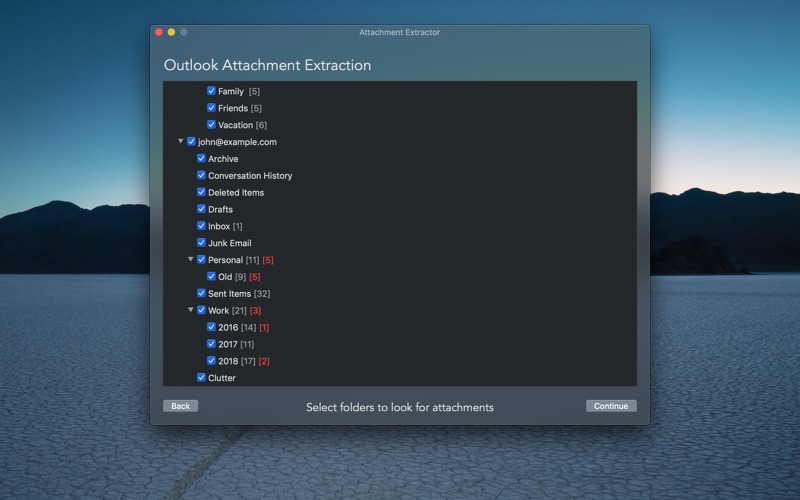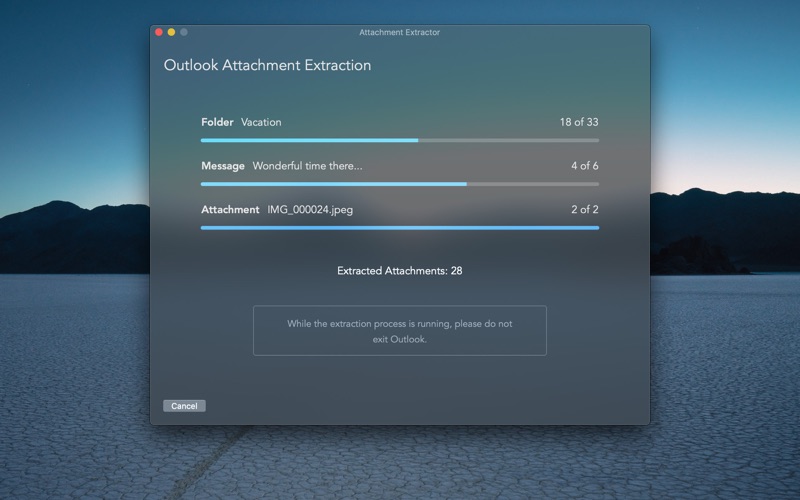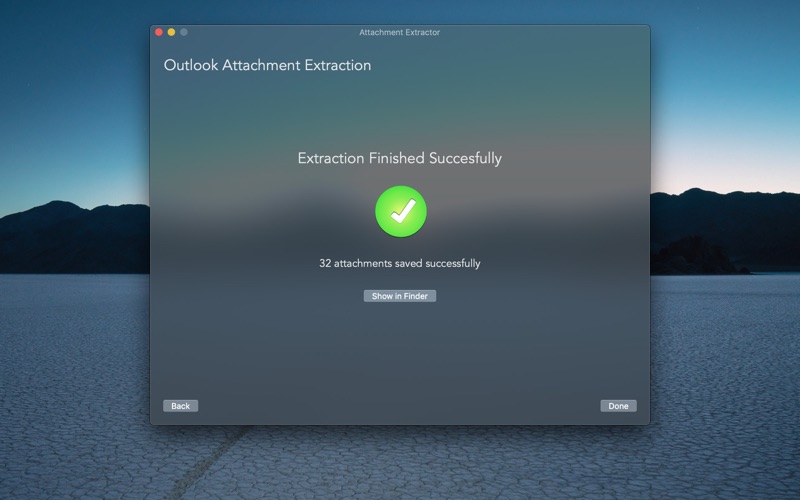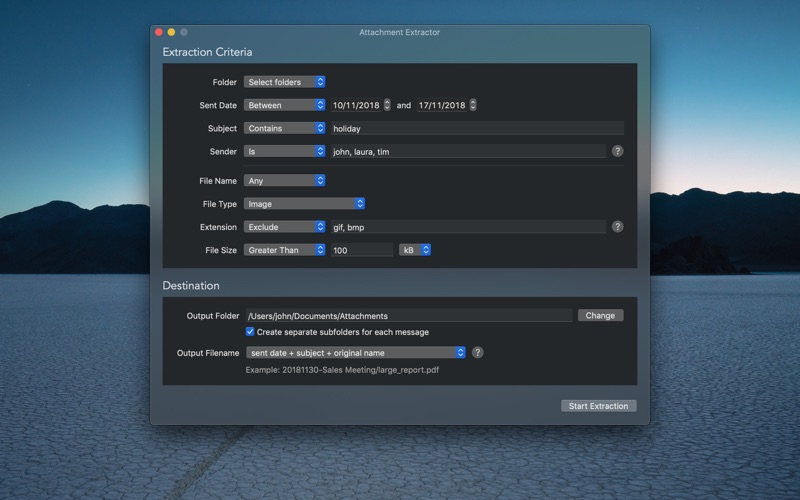
If you use Outlook as you email client, this tool will help you quickly extract the attachments that meet a certain criteria.
How many times you found yourself looking for that e-mail attachment you know you have, but cant quite locate. Or sometimes you have attachments scattered among a large number of emails and multiple folders. Opening each email separately and saving every file can be really time consuming. For these situations you can now use Attachment Extractor.
With a single action you can extract all the attachments that meet your criteria, and save them to a single, or separate folders. Then it becomes very easy to quickly glance at your files and locate the one you were looking for.
Make your criteria as wide or narrow as you want: The attachment extraction can be limited to specific folders, messages with a certain subject, sender, or sent date. Attachments can also be filtered by their name, type, or size.
Requirements: The app talks directly to Outlook, which needs to be installed in the same Mac where Attachment Extractor is running.
Attachment Extractor is a third party application and is not affiliated to Microsoft Inc. Outlook and the Outlook Logo are the trademark of Microsoft Inc.